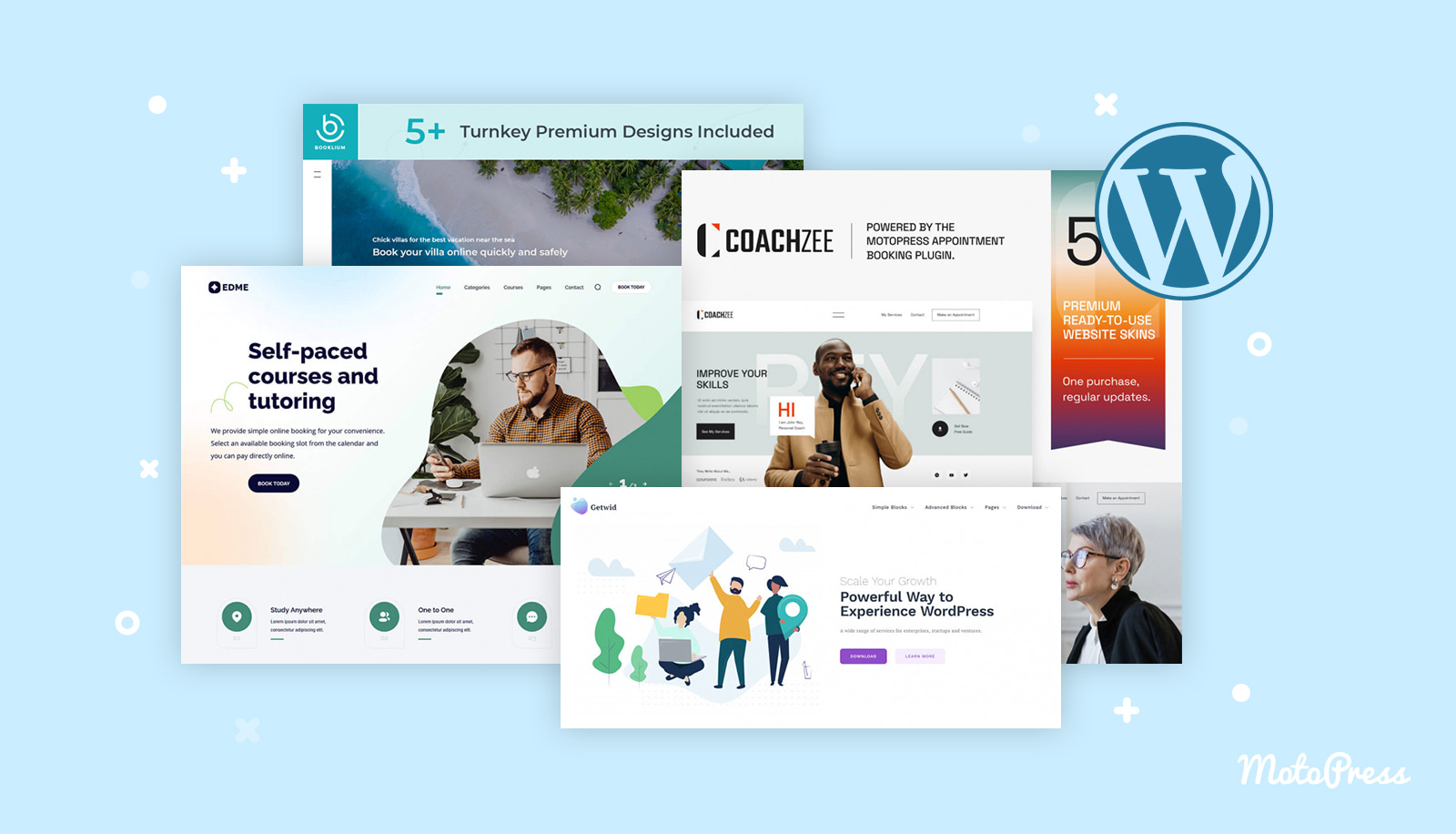
How to Choose the Best WordPress Theme for Your Website
by IZDIGI in Inspiration, Knowledgebase on March 31, 2018Building a website can be an exciting yet overwhelming process, especially when it comes to choosing the right WordPress theme. With thousands of themes available, how do you find the one that’s perfect for your site? In this blog, we’ll walk you through the key factors to consider when selecting a theme that not only looks great but also meets your site’s functional needs.
1. Understand Your Website’s Purpose
The first step in choosing a WordPress theme is to define the purpose of your website. Are you creating a personal blog, an online store, or a portfolio? Knowing the primary goal of your site will help you narrow down your options. For example, if you’re launching an eCommerce site, you might want to look for themes that are optimized for online stores, such as those compatible with WooCommerce.
2. Prioritize Simplicity
While it’s tempting to choose a theme with fancy features and complex layouts, simplicity should be your top priority. A clean and simple theme ensures that your website is easy to navigate, and it’s also more likely to load quickly. Visitors are more likely to stay on a site that is easy to use, so choose a theme that offers a straightforward layout without too many distractions.
3. Look for Responsive Design
In today’s mobile-driven world, having a responsive website is crucial. A responsive theme adjusts its layout to look great on any device—whether it’s a smartphone, tablet, or desktop. Before selecting a theme, make sure it’s fully responsive by testing the demo version on multiple devices.
4. Check Customization Options
The best WordPress themes come with a variety of customization options. Look for a theme that allows you to easily modify colors, fonts, header layouts, and more without needing to write any code. The more flexibility you have, the easier it will be to make your website unique and aligned with your brand.
5. Check for SEO Friendliness
Search engine optimization (SEO) is crucial for the visibility of your website. A well-coded, SEO-friendly theme will help your site rank higher in search results. Look for themes that mention built-in SEO features or are compatible with popular SEO plugins like Yoast SEO. Avoid themes with outdated code or excessive features that could slow down your site.
6. Check User Reviews and Ratings
Before committing to a theme, always read user reviews and check its ratings. A theme with many positive reviews and high ratings is likely to be more reliable and easier to use. Additionally, look for themes that have a regular update schedule. This indicates that the theme’s developers are actively maintaining and improving it, which is essential for security and compatibility with the latest WordPress updates.
7. Ensure Plugin Compatibility
WordPress plugins add extra functionality to your site, and you want to make sure that the theme you choose is compatible with essential plugins. Whether you need plugins for contact forms, SEO, or social media integration, your theme should work seamlessly with the tools that are vital for your website.
8. Check for Support and Documentation
Finally, make sure the theme comes with good support and detailed documentation. A theme may be easy to install, but as you start customizing, you might run into challenges. Having access to support forums or a dedicated help team will save you a lot of time and frustration.
Final Thoughts
Choosing the right WordPress theme is a critical step in building a successful website. By focusing on simplicity, responsiveness, customization options, and SEO-friendliness, you can ensure that your website not only looks great but also performs well. Remember, a theme is the foundation of your site, so take your time to choose one that aligns with your vision and goals.
Ready to find the perfect theme for your website? Explore our wide range of premium WordPress themes on IZDIGI and get started today!

Great Article @Ns Its Something which will definitely help my site http://www.domain.com and I really like that event section where I can check bounce rate above the folds
Very, very useful. Real data into your designs with Lists. Integrates with Craft.